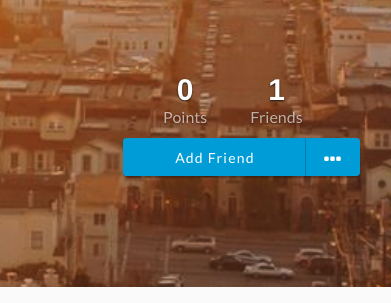Dashboard › Forums › High End Client Program › Live Q&A Call Questions › Tuesday (5.22.18) Live Q&A Call Questions
-
AuthorPosts
-
-
May 21, 2018 at 7:50 am #11893
Post your questions below for the Live Q&A Call on Tuesday 5.22.18
@kent-littlejohn @matt-barcus @anthony-simonie @halle-eavelyn @alison-liddic @phil-hall @negeen-dargahi @diane-hansen @jennifer-martin
-
May 21, 2018 at 10:34 am #11899
how do I private message someone on the new platform?
-
May 22, 2018 at 10:52 am #12033
Private messaging is currently disabled. There were a few bugs that made the feature virtually unusable for our purposes here.
-
-
May 21, 2018 at 10:36 am #11901
also, how do I add friends? I have some but it has mostly been pure luck! LOL
-
May 22, 2018 at 10:51 am #12029
@laura-barker you can click on another member’s name which will take you to their profile page. From there, you should see the Add Friend button.
Attachments:
You must be logged in to access attached files.
-
-
May 21, 2018 at 11:30 am #11910
Can I get a breakout room with Negeen tomorrow?
-
May 21, 2018 at 11:51 am #11914
Post your questions below for the Live Q&A Call on Tuesday 5.22.18
@kent-littlejohn @matt-barcus @anthony-simonie @halle-eavelyn @alison-liddic @phil-hall @negeen-dargahi @diane-hansen @jennifer-martin
Has LinkedIn Sales Navigator changed how they allow you to connect. Before I was able to do a search and then connect to 2nd by hovering over the 3 dots on the right hand side and klick on connect. Now I can’t connect anymore, I always get the reply ” your invitation could not be sent try later”. Are you aware of any changes?
-
May 22, 2018 at 11:05 am #12037
Hi Anneliese! So it could be a couple things. One, LinkedIn could have been experiencing an issue at the time. However, if you are still experiencing the issue, I would guess that is NOT the issue. So the other thing to check is the number of Sent invites you have pending. If you go to LinkedIn, then click on “My Network” at the top, you will see “Invitations”. Click on “Manage All” next to “Invitations”, then switch from “Received” to “Sent”. In your Sent invitations, you will see how many outstanding Invitations you have. If you have a lot outstanding, I would scroll through the list and start withdrawing your older ones.
-
-
May 21, 2018 at 8:27 pm #11998
When I go to my home page and look at my Network, it now is filled with “People you may know”. I now search through my connections for managers, CEO, Partner etc… seems like there must be an easier way.
-
May 22, 2018 at 11:38 am #12073
Hi Shelley! There is an easier way than just scrolling through your list of connections! All you need to do is a simple advanced search on LinkedIn. When in the advanced search, simply choose “1st Connections” from the Connections filter. When you choose that filter, it will limit your search results to be your 1st connections only. From there, all you need to do is plug in the different titles in the “Title” search filter (like CEO, Manager, etc.).
-
-
May 22, 2018 at 10:09 am #12021
I would like to know how to respond to connections. After 1st question – quick question, What is you core business? Connections come back with the answers to where they are located and then ask how they can help me in my real estate business.. where do I go with this?
-
May 22, 2018 at 10:15 am #12023
I was looking for the 4 questions specifically designed for realtors. My ideal clients are baby boomers (55+) who are looking to sell their large estate home and downsize into an all inclusive adult resort community. What is your core business just doesn’t help me find people wanting to sell their home. Another realtor asked this question and was replied with “see the posts for 4 perfect questions for realtors” but I can not find it in the forum.
-
May 22, 2018 at 10:53 am #12035
@anna-losito here is the direct link – http://app.hecp.com/forums/topic/attention-realtors-want-4-questions/
-
-
May 22, 2018 at 11:22 am #12052
Hope I am doing this correctly, I am now finished with the hero story. How and where do I send it for review?
-
May 22, 2018 at 11:30 am #12067
@carolyn-johnson Please watch this video here Titled Next Steps
cc: @negeen-dargahi @lily-rosenfield
-
This reply was modified 7 years, 9 months ago by
 Matt test.
Matt test.
-
This reply was modified 7 years, 9 months ago by
-
-
May 22, 2018 at 12:56 pm #12096
So you don’t review it before I publish it on linked in?
-
-
AuthorPosts
Support Forums are being phased out. You can still view the existing Forum posts but can no longer post in them. For all Support needs, please email help@coredm.com or click the blue Question Mark icon in the lower right hand corner of your screen.