Dashboard › Forums › High End Client Program › Live Q&A Call Questions › Thursday (4/12/18) Live Q&A Call Questions
-
AuthorPosts
-
-
April 11, 2018 at 8:02 am #7405
Post your questions below for the Live Q&A Call on Thursday 4.12.18
@kent-littlejohn @matt-barcus @anthony-simonie @halle-eavelyn @alison-liddic @phil-hall @negeen-dargahi @jennifer-martin @diane-hansen -
April 11, 2018 at 2:16 pm #7431
Have several questions:
1. Do you have any date when facebook will be off? I ask because there are some posts that I refer to and would likely want to refer to or do searches on for a while (even after my 12 weeks are completed).
2. How about the lessons – do we need to go back to the beginning to start from day 1 in the new program? Where can we continue on the new site with where we are on the old site? I’m on week 7/8 on the old site.
3. Re: Webinar. Still trying to put it all together and not understanding how it all works. The last page of the webinar says to “click a button on the page” — where does this button come from? Stealth? How do we program it in?
4. Re: Webinar: From a logistical point, how do we put the RE guide bundle for a free download, or does Stealth do that?
5. Re: Camtasia for webinar: What are the competitors of Camtasia that could be easiest to use? Do you know of any on a subscription basis? I ask because Camtasia is about $250 which I don’t mind spending if I use it regularly, but if I find that we are having difficulty with Camtasia, I don’t want to spend that kind of money (since it is a purchase rather than a subscription).
-
April 11, 2018 at 3:45 pm #7449
@yogi-shah See below in ( )
Have several questions:
1. Do you have any date when facebook will be off? I ask because there are some posts that I refer to and would likely want to refer to or do searches on for a while (even after my 12 weeks are completed).
(@tony-liddic, can you answer this?)
2. How about the lessons – do we need to go back to the beginning to start from day 1 in the new program? Where can we continue on the new site with where we are on the old site? I’m on week 7/8 on the old site.
(@tony-liddic, can you answer this?)
3. Re: Webinar. Still trying to put it all together and not understanding how it all works. The last page of the webinar says to “click a button on the page” — where does this button come from? Stealth? How do we program it in?
(The button can be set up inside the Stealth dashboard. Probably best to create a support ticket with Stealth and they will help you do this. I also cover the basics of this in our training about hosting on Stealth.)
4. Re: Webinar: From a logistical point, how do we put the RE guide bundle for a free download, or does Stealth do that?
(Tony Liddic will have more insight on this, but you could also just email it as a PDF to all of those you want to send it to.)
5. Re: Camtasia for webinar: What are the competitors of Camtasia that could be easiest to use? Do you know of any on a subscription basis? I ask because Camtasia is about $250 which I don’t mind spending if I use it regularly, but if I find that we are having difficulty with Camtasia, I don’t want to spend that kind of money (since it is a purchase rather than a subscription).
(You can use Screencastomatic.com It is $15 or so per year)
-
This reply was modified 7 years, 10 months ago by
HECP Admin.
-
This reply was modified 7 years, 10 months ago by
-
April 12, 2018 at 11:40 am #7557
1. Do you have any date when facebook will be off? I ask because there are some posts that I refer to and would likely want to refer to or do searches on for a while (even after my 12 weeks are completed).
- We don’t have a firm date yet but will make an announcement soon
2. How about the lessons – do we need to go back to the beginning to start from day 1 in the new program? Where can we continue on the new site with where we are on the old site? I’m on week 7/8 on the old site.
- No, you don’t need to go back unless you want to review. Since you were so far along, I will open up all modules for you now.
4. Re: Webinar: From a logistical point, how do we put the RE guide bundle for a free download, or does Stealth do that?
- You can simply send it out as an attachment to an email or put the PDF guide on a file sharing site such as Dropbox or OneDrive and email out the link provided by those services.
-
-
April 11, 2018 at 2:40 pm #7433
Going through my webinar notes again and just noticed on slide 6 — this is what was suggested to us to start with (in the notes section):
“Before we move forward, I want to check in to see where you are currently, and if any of this sounds like you, let me know by typing the letter Y into the chat or q and a box on the screen”…
What does q and a box on the screen mean?
Would we be able to answer the questions live on the Stealth chat? -
April 11, 2018 at 3:53 pm #7452
The q and a is short for questions and answers.
There will be a box on the screen that your webinar attendees will be watching that they can type and submit comments and questions in.
These submissions can be sent directly to your email of choice where you can simply click reply and answer them directly.
These are sent to you in real time, so yes you can answer as soon as they arrive in your email.
-
April 11, 2018 at 6:38 pm #7484
I am in the process of editing my webinar. I should have the slide deck finished this week. Am I supposed to have my script for each slide in the notes section? I haven’t come across anything that deals w/ script writing for the webinars. I’m afraid I hve no clue about how to start or how long I need to be speaking for each slide.
Is it ok to put changes that I need in the Notes section for each slide?
-
April 12, 2018 at 1:57 am #7516
I received the reminder email for the link to the old program. If I continue using the new program instead of going back to the old ones, will I not receive any email reminder from now on?
-
April 12, 2018 at 12:27 pm #7586
@sharon-wu You shouldn’t be receiving emails from the old system after moving. I will make sure they are stopped.
-
-
April 12, 2018 at 11:58 am #7562
I am having a problem getting on the video’s to get started. I have switched browsers, done a restart. Last night it worked for the restart, and then I went to bed. I tried this morning and did 2 browsers so far and cannot get anything to work past that. Also at 11:30 CST time I want to get on class. How do I do that?
-
April 12, 2018 at 12:30 pm #7588
@angela-frattalone This is usually due to a plugin or extension installed by security/anti-virus software such as McAfee, Norton, etc. Do you use anything like that on your computer?
An easy way to check is by logging into your account from a different device such as a mobile phone or tablet. See if the videos load on the other device.
-
-
April 12, 2018 at 12:12 pm #7564
I can’t get on the call until after 1:15pm. I really need a breakout room or private conversation with Anthony if possible.
-
April 12, 2018 at 12:43 pm #7600
@ronald-wardell hit @kent-littlejohn and I on our chat brother :).
-
This reply was modified 7 years, 10 months ago by
HECP Admin.
-
This reply was modified 7 years, 10 months ago by
HECP Admin.
-
This reply was modified 7 years, 10 months ago by
-
-
April 12, 2018 at 12:22 pm #7584
I am still struggling with the webinar positioning. I put it under Media but what can I do so that the visitors of my LinkedIn page are made aware of the availability of a webinar when they just look at the summary?
-
April 12, 2018 at 12:54 pm #7608
Hi @anneliese-schwyter! So you can mention the webinar in your summary (and tell people to go under your summary for access). You can also mention it in your headline if you want to. I’d recommend updating your headline from your mobile device because the mobile interface allows you to enter 220 characters versus the 120 when editing on the desktop!
-
-
April 12, 2018 at 12:32 pm #7593
I am at the point where I am mining my existing LinkedIn connections. The challenge these are not my ideal clients. In fact many are competitors, former clients who know what I am doing, or people trying to sell me. How do I grow my list of connections to fit my new ideal client profile using LinkedIn?
Thank you
Jane
-
April 12, 2018 at 12:35 pm #7595
Not sure how this reply will work. I can not reply on the previous post that I want to reply on. I do not receive the email from new system either. so if @tony-liddic stop the old email, will I receive the email from the new system?
-
April 12, 2018 at 12:37 pm #7598
yes @sharon-wu You should have received the emails and texts from the new system. Looks like they’ve been going out to you.
-
April 12, 2018 at 1:16 pm #7622
This is where you answer @sharon-wu
-
April 15, 2018 at 7:35 am #7939
Got it! Thanks.
-
-
April 12, 2018 at 12:47 pm #7604
Small Success Share….but Technically Challenged to post an image here:) @tony-liddic
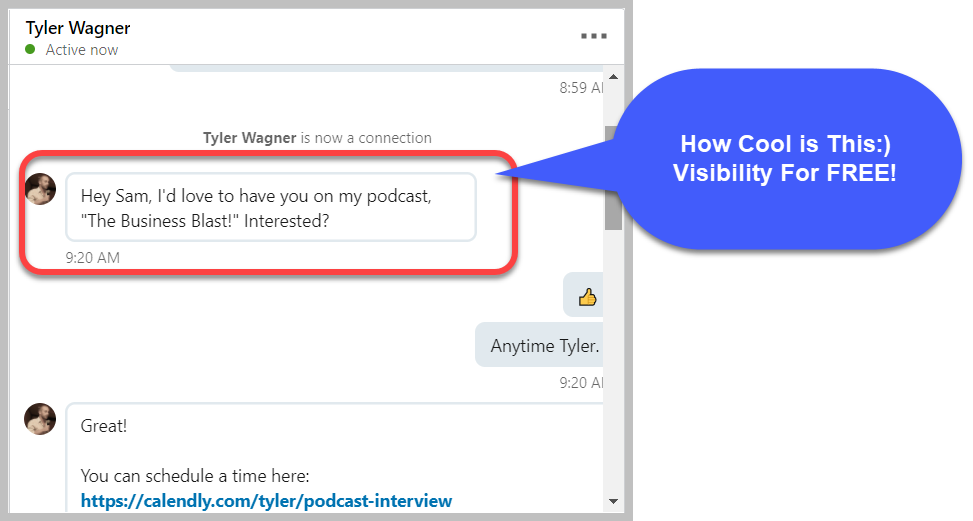
-
This reply was modified 7 years, 10 months ago by
Tony Liddic. Reason: Added image
-
April 12, 2018 at 12:52 pm #7606
The image posting here is not as robust as I’d like. Looking into other options @sam-ahmed . Send me the image in FB messenger and I can add it to your post above.
-
This reply was modified 7 years, 10 months ago by
-
April 12, 2018 at 12:57 pm #7610
@tony-liddic Thanks & Done!
-
-
AuthorPosts
Support Forums are being phased out. You can still view the existing Forum posts but can no longer post in them. For all Support needs, please email help@coredm.com or click the blue Question Mark icon in the lower right hand corner of your screen.


